Generate High-Converting Marketing Copy With TextWizard
How to Generate High-quality Blog Content, Website Copy, and Emails Using TextWizard
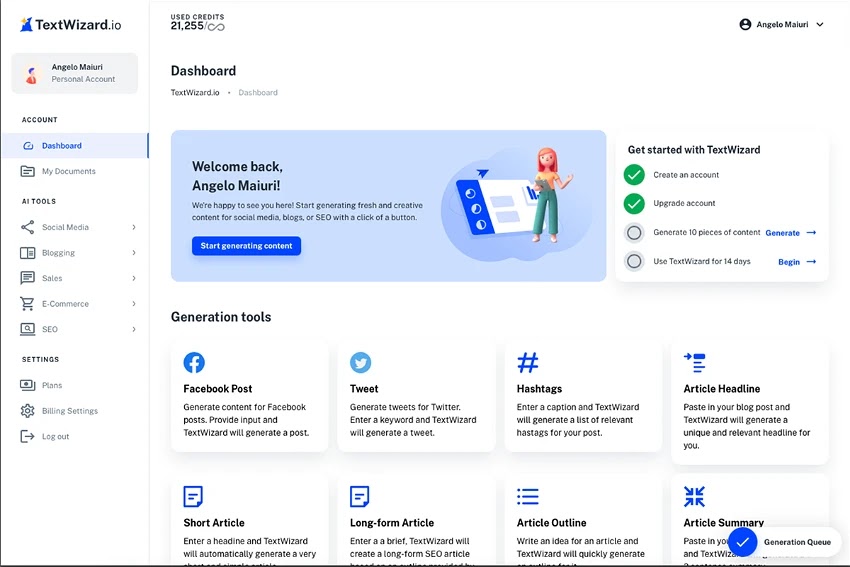 |
| Generate articles, outlines, social media posts, and headlines in an instant. |
 |
| TextWizard - Create content in multiple languages |
 |
| TextWizard - Adding or Removing Team Members and Upgrading Permissions Dashboard |
.webp) |
| TextWizard - Repurpose Existing Articles With The Paraphrase Feature |
TextWizard Plans and Features
- Lifetime access to TextWizard
- All future Team Plan updates
- No codes, no stacking—just choose the plan that’s right for you
- You must activate your license within 60 days of purchase
- Ability to upgrade or downgrade between 3 license tiers
- GDPR compliant
- 60-day money-back guarantee, no matter the reason
- Facebook post generator
- Tweet generator
- Hashtag generator
- Blog title generator
- Short article generator
- Long-form article generator
- Blog summary generator
- Article spinner
- Elevator pitch generator
- Sales script generator
- Product description generator
- SEO meta tag generator
- Magic Editor: AI-powered text editor for power users
- Generation in 25 different languages
- Document management
- Team management: add and remove members



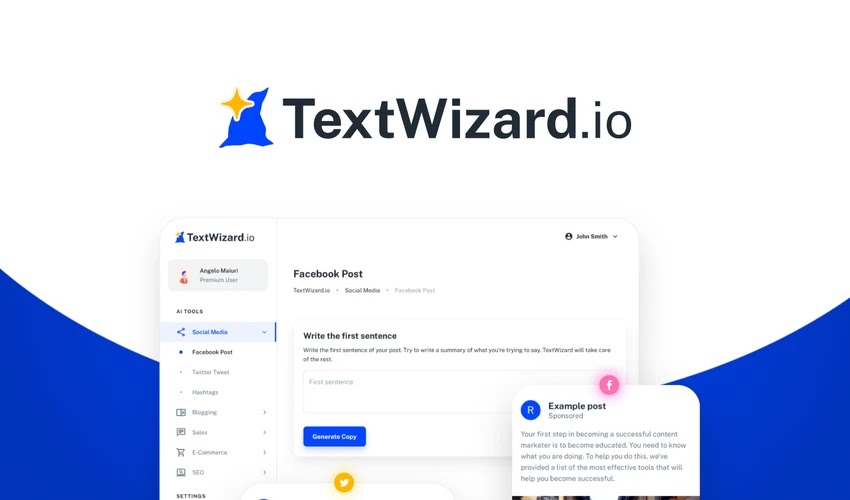




.jpeg)



