How To Make Money With Kittl - Step By Step Guide
Discover The Secrets To Earning Passive Income Through Your Design Skills With Kittl's Easy-to-follow Guide
Are you looking for ways to turn your creative skills into a source of income? Look no further than Kittl, a powerful design tool that not only helps you unleash your creativity but also offers opportunities to make money. Whether you're a seasoned designer or just starting out, Kittl provides a user-friendly platform packed with features that can help you monetize your design skills. In this step-by-step guide, we will explore various strategies and tips to help you make money with Kittl. So, let's dive in and discover the exciting possibilities that await you!
WHAT IS Kittl?
Kittl (formerly Heritage Designer) is an online graphic design platform that helps you create stunning designs that impress everyone. It is the most intuitive and easy-to-use design platform that allows you to easily learn new design techniques and improve yourself to become a better creator. Kittl is also the best place to design logos online. With their easy-to-use logo maker tool and extensive library of graphics, you'll be able to create a logo that's perfect for your business - in just minutes. And because they're web-based, you can access Kittl from anywhere, at any time. So whether you're in the office or on the go, you can create a beautiful design with Kittl.
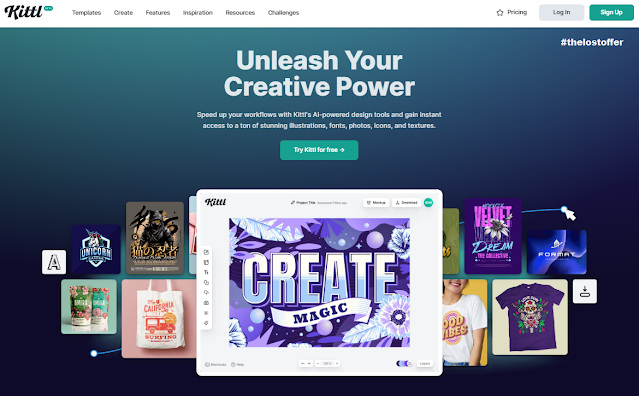 |
| Kittl.com - THELOSTOFFER |
Kittl Plans & Pricing
Kittl offers a range of plans and pricing options to cater to different user requirements. The plans include:
1. Kittl Free
This plan is free for everyone and provides access to templates and content without any cost. It's a great way to explore Kittl and get started with your designs.
- Kittl AI (15 credits single-use)
- Work on 20 projects
- 50MB Upload space
- Low-res image export
- Commercial license (requires attribution)
2. Kittl Pro
Ideal for individuals who need access to vector files and advanced editing features, Kittl Pro offers increased project capabilities and premium templates. It is available at $10 per month when billed yearly or $15 per month when billed monthly.
- Kittl AI (20 credits/mo)
- Work on 100 projects
- 1GB Upload space
- Unlimited vector exports
- All premium templates
- Full commercial license
3. Kittl Expert
Designed for professionals who require stunning designs without limitations, Kittl Expert offers unlimited projects, increased upload space, and all the benefits of Kittl Pro. It is available at $24 per month when billed yearly or $30 per month when billed monthly.
- Kittl AI (100 credits/mo)
- Unlimited projects
- 10GB Upload space
- Unlimited vector exports
- All premium templates
- Full commercial license
4. Kittl Business
Designated For teams seeking to enhance their productivity with a robust graphic engine and create captivating designs that drive sales.
- Up to 5 users in one account
- Full Expert Accounts included
- Advanced customer support
- Branding & team features
MAKING MONEY WITH KITTL
It's time to make money with Kittl! Let's dive into the exciting world of monetizing your creative talent.
1. Using Kittl Designs
1.2 . Create Kittl Designs
In order to learn how to create designs on Kittl, we are going to use it here for “Print On Demand” as the famous use case of Kittl. So, follow these easy steps:
Step 1: Access Kittl
- Visit Kittl and create an account for free.
- Explore the various sections of Kittl to find amazing inspiration, including social media posts, posters, and t-shirts.
Step 2: Choosing a Design
- Browse the template designs available on Kittl.
- Select a design that suits your preferences and click on it.
- Use the design as a starting point but plan to make changes to personalize it.
Or you can skip to Step 3, If you didn't find any design for inspiration, you can create a new one from scratch.
Step 3: Starting a New Project
- Click the "New Project" Button at the right top of the page.
- Go to Templates and choose "T-Shirt"
- Scroll down to check more subcategories (niches) or tap what are you searching for in the search field.
Step 4: Adjusting the Design Size
- Check the size of the template design.
- Access the settings and ensure the size is suitable for print on demand.
- If needed, modify the size to a larger dimension, such as 4500 by 5400 pixels.
- If you can't change the size (depending on your Subscription Plan), go to Templates and choose "T-Shirt", then chose an existing t-shirt design. Delete all the existing elements to start designing from scratch.
 |
| Choose T-Shirt Template - THELOSTOFFER |
Step 6: Making Design Modifications
- Review the template design and consider removing unnecessary elements or textures.
- Rearrange the design elements to create a distinct look.
- Customize the text by changing phrases, effects, and fonts.
- Make sure to maintain uniqueness and avoid using exact phrases from the template.
Step 7: Personalizing the Design
- Add your own text or modify the existing text to align with your desired message.
- Experiment with different positions, sizes, and effects for the text.
- Consider using additional graphics or elements to enhance the design.
Step 8: Adjusting Colors and Effects
- Modify the colors of the design elements to your liking.
- Ensure the colors and effects work well together and complement the overall design.
- Make any necessary adjustments to create visual harmony.
Step 9: Finalizing the Design
- Review the modified design and ensure it aligns with your vision.
- Ensure all elements are properly positioned and sized.
- Make any additional tweaks or refinements as needed.
Step 10: Exporting the Design
- Export the finalized design from Kittl.
- Follow the instructions provided by Kittl to save the design in the appropriate format.
Step 11: Uploading to Print-on-Demand Platforms
- Use the exported design to upload it to print on demand platforms like Printful, Printify, Merch By Amazon, ETSY, Teepublic, ZAZZLE, or Spreadshirt.
- Follow the specific guidelines of the chosen platform to ensure the design meets their requirements.
- Adjust the size and format of the design as necessary for the chosen platform.
Step 12: Printing and Selling
- After successfully uploading the design to a print on demand platform, select the desired products to apply the design.
- Configure pricing, product options, and other details according to your preferences.
- Publish the design for sale on the chosen platform.
That is it! Now, you are able to use Kittl for Print on demand, but the same process is applicable to other Design Creations. Check Kittl's tutorials to become a great Kittl Designer in no time!
1.2 Examples of using Kittl designs
Here are some examples of how Kittl can be used to make money and generate passive income:
As we showed in the previous part, Kittl's template designs can be adapted for merchandise such as t-shirts, mugs, and phone cases. By creating unique and appealing merchandise designs, individuals can open their own e-commerce stores or collaborate with print-on-demand platforms to sell their products.
Kittl provides professionally designed logos and a user-friendly interface that allows users to create stunning and personalized logos for small businesses. By offering logo design services, individuals can monetize their graphic design skills and cater to the needs of entrepreneurs and startups.
With Kittl's templates and intuitive design tools, users can create engaging and visually appealing graphics for social media platforms. By offering social media design services, individuals can attract clients who want to enhance their online presence and improve their social media engagement.
Kittl's library of templates enables users to create promotional materials such as flyers, brochures, and posters. This can be particularly beneficial for individuals or agencies specializing in event promotion, marketing campaigns, or sales initiatives.
For entrepreneurs and businesses launching their own products, Kittl offers the tools to create attractive product packaging and labels. By providing design services specifically tailored to packaging needs, individuals can tap into the growing market of e-commerce and physical product sellers.
These are just a few examples of how Kittl can be used to make money. The platform's flexibility, ease of use, and wide range of templates make it suitable for various creative endeavors and entrepreneurial ventures. Whether you're a freelance designer, a small business owner, or an aspiring entrepreneur, Kittl offers opportunities to monetize your design skills and create visually stunning designs that can help drive revenue.
2. Become an Affiliate of Kittl
Another way to make money with Kittl is by becoming an affiliate. To become an affiliate of Kittl, follow these steps:
2.1 Register as an affiliate
Kittl uses Impact Radius for managing its affiliate program. You can register as an affiliate on the Kittl website.
Go to Kittl Affiliate and click “Join the Kittl Affiliate Program” Button.
2.2 Promote Kittl to your audience
Once you're approved, Kittl will provide you with everything you need to become a successful affiliate. You'll get a unique affiliate link that you can share on your website, blog, social media, videos, or anywhere else you want to promote Kittl.
2.3 Get paid
Kittl offers high conversion rates and generous commissions. You will earn a commission for all payments within the first 12 months, and your earnings will be paid out automatically. You can keep track of all activities with automatic reports.
Kittl's affiliate program offers a 30% commission on all payments for 12 months, with no limit on how much you can earn.
3. Become a Kittl Creator
To become a Kittl Seller, or as it is called “Kittl Creator”, Kittl announced the launch of premium templates on Kittl, which are designed by world-class designers and available to users with an Expert Plan.
The goal is to support Kittl Creators and allow them to make a living by sharing their designs with the community. Payments from Expert plans will be shared with Kittl Creators.
The Kittl Creator program is currently in beta with limited creators, but they will share soon more information on how to join and earn as a creator.
Whether you choose to use Kittl designs for custom services, as an affiliate, or as a "Kittl Creator", it will offer multiple avenues to generate income. Take advantage of this platform's features, reach a broader audience, and unlock your profit potential with Kittl.
.jpg) |
| How To Make Money With Creative Fabrica: A Comprehensive Guide |
KITTL’S TOOLS AND FEATURES
Kittl is a versatile online platform that offers a range of powerful tools and features designed to elevate your design projects. From AI-generated vector art to mockup generation and text transformations, Kittl empowers users to create stunning designs effortlessly. In this listicle, we'll explore Kittl's standout tools and features that can enhance your creative journey.
1. Kittl AI
Kittl AI is an innovative tool integrated into Kittl's editor, enabling users to generate unique vector art using artificial intelligence. With a simple prompt, users can choose from image, vector, or clipart styles to generate visually captivating images.
 |
| Kittl AI - THELOSTOFFER |
The tool is integrated directly into the editor, providing unmatched speed and a seamless workflow. Users can create stunning vector designs with AI, logos, icons, merchandise designs, and realistic mockups in seconds. The deep learning models employed by Kittl AI ensure fast and seamless creation. Here is how to use Kittl AI:
Step 1. Open Kittl AI
Step 2. Prompting
Step 3. Choose Style
Step 4. Generate
It's important to adhere to Kittl's terms of use and licensing when using AI-generated content for commercial projects. While you can unleash your creativity, it's essential to avoid inappropriate use, such as generating images of public figures or recognizable characters or brands without proper rights or permissions. To learn more about Kittl AI Prompting.
2. Kittl Mockup Generator
Kittl's mockup generator simplifies the process of creating eye-catching mockups with just one click. It offers a diverse collection of mockup templates suitable for branding, product visuals, and social media. Users can easily customize the templates by moving and resizing their designs, as well as changing the background color.
Here is how to use Kittl Mockup Generator:
Step 1. Open Your Project
- Either you create a new design or upload it.
- Click "Mockup" button at the top right of Kittl Editor.
Step 2. Choose Mockup
- There are many mockups available on Kittl. You can choose from: T-Shirts, Hoodies & Sweaters, Tops, Apparel Flatlays, Pillows, Wall Art, Cups & Mugs, Bottles, Greeting Cards, Books, and Headpieces.
- Reseise and place your design on the mockup.
- Change Mockup Colors.
Step 3. Download Mockup
- Once you placed your design on the mockup, click the "Download Mockup" button at the right.
- Your design on mockup will be downloaded automatically.
3. Kittl Background Remover
- In the Kittl Editor, add an Image to your design.
- Select that image. Image settings will show up.
- Click "AI Background Remover" at the right sidebar.
- Check out the new tool, "Image Vectorizer", to Convert images into vector graphics.
4. Kittl Premium Fonts
Unlock a world of typography possibilities with Kittl's premium font library. Whether you're creating scripts, logos, or storefronts, Kittl offers a wide selection of free, premium, and handcrafted fonts. Choose from classic, modern, or futuristic styles to elevate your text designs.
Kittl's advanced text effect and customization features allow you to create unique and captivating visuals. With vector and PDF export options, as well as built-in sharing features, Kittl's premium fonts enable you to add a touch of elegance and personality to your design projects.
5. Kittl Text Transformation
Kittl's text transformation tool empowers you to create visually striking typography designs. With a vast array of text effects, including animation, shadows, and color variations, you can unleash your creativity and make your designs stand out.
6. Kittl Text Effects
Elevate your text designs with Kittl's extensive range of captivating text effects. From shadows and decorations to animations, Kittl offers an array of customizable options to create visually stunning typography. With different sizes, colors, and opacity settings, you can tailor the effects to suit your design goals.
7. Kittl Textures
Add depth and realism to your art projects with Kittl's library of textures. The three-step process allows you to seamlessly incorporate textures into your designs, customizing and blending them with other visual elements.
8. Kittl Challenges
Kittl offers an exciting feature known as Kittl Challenges, where users can participate in design competitions and have the chance to win amazing prizes. These challenges provide a platform for individuals to showcase their creativity and design skills.
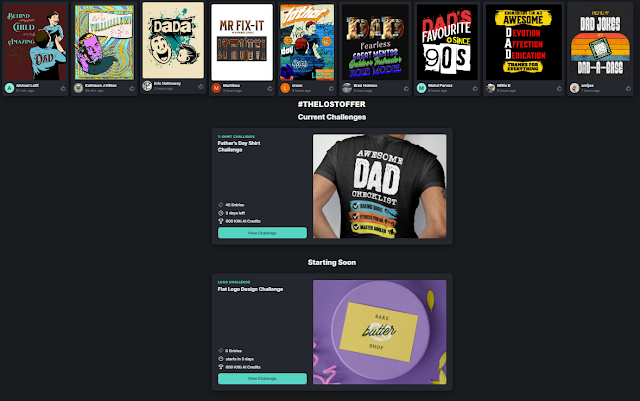 |
| Kittl Challenges - THELOSTOFFER |
Here's everything you need to know about Kittl Challenges:
How it works
To participate in a Kittl Challenge, users start by creating a design from scratch based on the challenge theme using the extensive Kittl library of elements and fonts. Once their design is ready, they can publish it from the editor and select the specific challenge they want to enter.
Eligibility
Kittl Challenges are open to individuals who are 18 years old or older at the time of entry, and they comply with the laws of their respective jurisdictions.
Challenges Rules
Participants must ensure that their entries are submitted before the challenge end date and meet all the requirements outlined in the challenge guidelines to be eligible for consideration. Entries that are incomplete or fail to adhere to the rules and specifications may be disqualified.
In the spirit of community engagement, all Kittl users have the opportunity to vote for as many designs as they wish, with a limit of one vote per design. Winners will be notified via email within five days following the selection process.
Types of challenges
Kittl hosts a diverse range of challenges, including greeting card challenges, notebook cover challenges, and more. This variety ensures that users can explore different design genres and find challenges that resonate with their interests and skills.
Rewards
By participating in Kittl Challenges, users not only get the opportunity to showcase their talent but also have the chance to win exciting prizes. The rewards vary depending on the challenge and may include Money (payments will be made through PayPal), recognition, featured placement on the Kittl main page, Kittl AI credits, and other valuable incentives.
Whether you're an experienced designer or just starting your creative journey, Kittl Challenges can be a thrilling and rewarding experience that brings out the best of your design skills. Get ready to dive into the world of Kittl Challenges and let your imagination soar!
TIPS AND TRICKS FOR MAKING MORE MONEY WITH KITTL
Now, let's explore some valuable tips and tricks to help you maximize your income on Kittl. From building your reputation and pricing your services strategically to promoting your offerings effectively and expanding your business, these insights will set you on the path to success.
1. Building Your Reputation
To attract clients and secure more gigs, it's essential to establish a strong reputation on Kittl. Consider the following strategies:
- Participate in Kittl's Challenges.
- Design ahead of trends, since most print on demand sellers upload ahead of trends too.
- The comments on your designs are like feedback. Check them from time to time.
- If you are a pro designer, reach Kittl team to sign up for The Kittl Creator program.
2. Pricing Your Services
Determining the right pricing for your services is crucial for attracting clients and ensuring fair compensation. Here are some tips to consider:
- Research the market and analyze the pricing of similar services to set competitive rates.
- Offer different pricing packages to accommodate various client budgets and needs.
- For example, If you are using Kittl for Merch By Amazon, lower your prices at first to tier up. Same for other platforms just to get the first sales.
3. Promoting Your Services
Promotion is key to attracting clients and expanding your customer base. Consider the following strategies:
- Complete & Share your Kittl portfolio. www.kittl.com/@usename
- When sharing your designs, mention that 'it's made by Kittl" and add your Kittl affiliate Link.
- Write blog posts, create tutorials, or contribute guest articles in design-related publications. Demonstrate your expertise and position yourself as a go-to resource in the industry.
- Leverage social media platforms to increase your visibility. Create engaging posts, share samples of your work, and interact with potential clients.
- Collaborate with other Kittl users or influencers in your niche to reach a wider audience and gain exposure.
- There is no shame in being a beginner, we have all been there, share your growth with Kittl. You are challenging yourself and inspiring others.
- Share your successful services or products that were made by Kittl.
4. Expanding Your Business
To further increase your earnings and grow your Kittl business, consider the following approaches:
- Upsell and cross-sell your services by offering additional options or complementary add-ons to clients.
- Explore Kittl's additional features and services, such as offering design consultations, customized packages, or personalized tutorials.
- Scale your business by hiring a team or collaborating with other Kittl professionals to handle larger projects or expand into new niches.
- Upgrade your Kittl Subscription when your business is growing, to access more features.
Remember, success on Kittl comes with providing exceptional services, maintaining excellent communication, and continuously honing your skills. With dedication and creativity, Kittl can become a profitable platform for showcasing your talent and making money.
IS Kittl WORTH IT?
Kittl is a popular platform for designers and creatives to sell their products and services online. But is it worth it? In this section, we'll explore the benefits and drawbacks of using Kittl, as well as some alternatives to consider.
1. The Benefits and Pros of Kittl
- Large and active community: Kittl has a large and active community of designers, making it a great platform to showcase your work and connect with others in your field.
- User-friendly platform: Kittl provides a user-friendly platform for selling your products and services, with easy-to-use tools and features for managing your shop and processing payments.
- Diverse range of products: Kittl allows you to sell a wide range of digital products, including digital art, graphic designs, patterns, templates, and more.
- Kittl does have a Free Plan.
- Kittl gives image and vectorized output.
- Kittl AI: Kittl AI is an artificial intelligence-powered tool that helps designers create unique and personalized designs quickly and easily.
- Kittl Pro: Kittl Pro is a premium membership option for sellers on Kittl, offering a range of exclusive features and benefits.
- Kittl Studio: Kittl Studio is a collaborative workspace for designers and creatives, allowing you to work with other professionals and share resources and ideas.
- Kittl Features: Text Effects, Fonts & Illustrations, Texture Features, Premium Fonts, Mockup Generator, Border for Illustrations, Vector Downloads.
- Tutorials and Inspiration: Kittl offers tutorials, how-to videos, and tons of inspiration to help users master the platform with ease.
2. Kittl Alternatives: Comparing Kittl with Other Design Tools
While Kittl is a popular platform for creating designs, there are other alternatives to consider. Here's a brief comparison of Kittl with some other popular design tools like Canva, Illustrator, Midjourney, and Leonardo AI:
3. Kittl Review and Testimonials
Kittl has received positive reviews and testimonials from many users, who praise its user-friendly platform, diverse range of products, and helpful tools and features.
"Results in just 2 Days !!! I recently started a new blog and I'm very happy with the Investment! I hope Neuron Writer is on Appsumo for a lil longer, I'd like to increase my plan. Buy it guys! it's Awesome!!". Eric Hatheway. Managing Partner, Hatheway Partners LLC - ProductHunt 5/5
“Kittl has been an invaluable resource for our company this year. Their many fonts are of excellent quality and I’ve really enjoyed creating some stunning designs with them!“ Will Paterson. LETTERING ARTIST - Kittl
"Truly great experience! As a clothing brand owner, Kittl has effectively made all other design software secondary at best while there's some that it has made obsolete. The best investment in yourself, and your business, that you can make!" Original Gear - Trustpilot 5/5
4. Cons of Kittl
- Restrictions on what can be designed such as copyrighted or trademarked materials.
- Kittl Creator ( Kittl Seller) is still in Beta and not available for everyone.
- Mobile and PC versions are not available.
Kittl is a popular and reputable platform for designers and creatives. While it has some drawbacks, such as competition and restrictions on what can be sold, it offers many benefits and helpful tools and features which makes it one of the best design solutions in terms of time and quality. I really recommend using Kittl!
Frequently Asked Questions (FAQs)
Q: Can I make money with Kittl?
A: Yes, there are several ways to make money with Kittl, including using Kittl designs to create your own products or services ( ex: Print On Demand, Selling Digital products, ...), and becoming an affiliate of Kittl. By combining different strategies and leveraging Kittl's tools and features, you can maximize your earning potential and build a successful business on Kittl.
Q: Is Kittl suitable for beginners?
A: Yes, Kittl is a great platform for beginners who want to monetize their design skills and earn passive income. With its user-friendly platform and helpful resources, Kittl makes it easy for beginners to start designing their digital products and services online.
Q: What is Kittl AI?
A: Kittl AI is an artificial intelligence-powered tool that helps designers create unique and personalized designs quickly and easily. With Kittl AI, you can generate custom designs based on your preferences and specifications, saving you time and effort on manual design work.
Q: Can I use Kittl AI-generated content for commercial projects?
A: Yes, you can use AI-generated content from Kittl for commercial projects as long as you follow their terms of use and licensing.
Q: What are the rules for using Kittl's text-to-image features?
• You are not allowed to use text-to-image features for pornographic, illegal, or immoral purposes.
• You are not allowed to generate images of public figures without obtaining permission from the rights holder.
Q: How to use Kittl's text-to-image features?
Q: Why should I use Kittl AI?
A: Using an AI image generator offers compelling advantages that transcend traditional graphic creation methods. Kittl AI liberates your creative potential by eliminating constraints and unlocking a world of possibilities. By harnessing the power of AI image tools, you can smooth your workflow, significantly enhance productivity, and realize substantial cost and resource savings. Embrace the future of design and experience sped-up creation while optimizing your efficiency and budget.
Q: How does Kittl handle copyright infringement?
A: If Kittl reasonably considers that a user has used the platform in an unfair manner or taken unfair advantage of Kittl, it may take action, such as removing or deleting user uploads or user-generated designs. Kittl does not control user uploads or user-generated designs but has the right to remove content that violates its terms of use or infringes on the rights of third parties.
Q: How can users report copyright infringement on Kittl?
A: If a user believes that certain content on Kittl violates the Terms of Use, License Terms, and/or applicable law, they should report such content to Kittl using the Contact Us section on the Site or by email at info@kittl.com. Kittl will promptly review reported content and remove any such content that violates these Terms of Use, License Terms, and/or applicable law.
Q: What payment methods does Kittl accept?
A: Kittl accepts Credit and Debit cards as payment methods. The payment processing is handled securely through Kittl's platform.
It is noted that any money transfers related to the Kittl challenges will be made through PayPal.
Q: How can I get help with Kittl?
A: Kittl offers a range of resources and support options to help you succeed on the platform. You can access Kittl's help center for answers to common questions or contact Kittl's support team for personalized assistance. Kittl has a large and active community of users who can provide feedback and support on your Kittl journey.









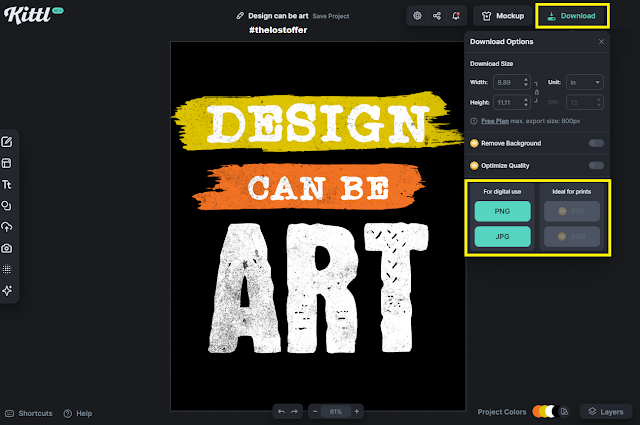

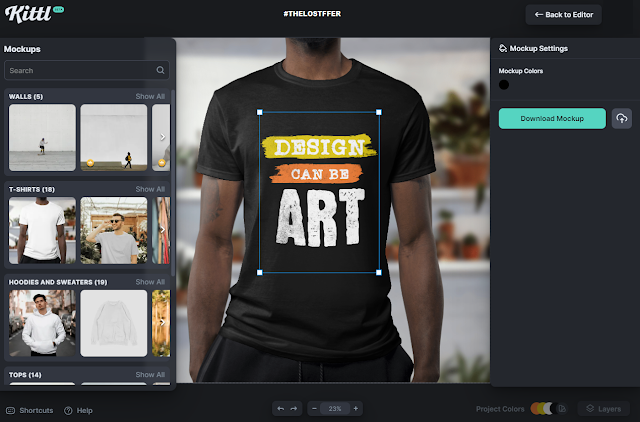
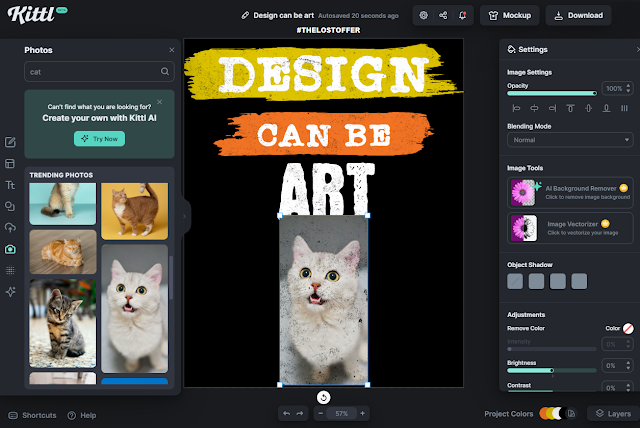
.jpeg)



