How To Use NeuronWriter To Boost Your SEO - NeuronWriter Review
Step By Step Tutorial On How To Dominate Search Engines Using NeuronWriter
 |
| How To Use NeuronWriter To Boost Your SEO - NeuronWriter Review - THELOSTOFFER |
In the world of online business, search engine optimization (SEO) plays a crucial role in driving traffic to your website and increasing your online presence. As the competition continues to grow, businesses are always looking for new and innovative ways to stay ahead of the game. One of the most effective ways to improve your SEO is by creating high-quality, optimized content. However, this is often easier said than done. That's where NeuronWriter comes in. This powerful content writing tool can help you create optimized content that ranks high on search engine results pages (SERPs). With features such as semantic recommendations, content planning, and NLP optimization, NeuronWriter can give your website the boost it needs to stay ahead of the competition. In this article, we'll show you how to use NeuronWriter to boost your SEO and plan high-ranking content.
What Is NeuronWriter?
NeuronWriter is an AI-powered content research and writing tool that helps writers and content creators optimize their content for search engines. It allows users to analyze search engine results pages (SERPs) and extract high-ranking content to gain insights into user intent and what works on Google. With NeuronWriter, users can generate article outlines and drafts based on automated recommendations, and use AI to write content faster. The tool also offers recommendations on how to optimize content for both search engines and human readers, as well as task management tools to help users prioritize their publishing. Additionally, NeuronWriter provides an advanced plagiarism checker and internal linking recommendations to keep visitors engaged on the page. Overall, NeuronWriter helps users create content that ranks high on search engines and engages readers.
NeuronWriter is a flexible tool that caters to bloggers, copywriters, and marketing agencies. It serves as a viable alternative to Frase and SurferSEO (neuronwriter alternatives). With Chrome, Google Search Console, and WordPress integrations, it provides a seamless experience for users. NeuronWriter's standout features include its compliance with GDPR regulations and the integration of AI technology, which allows for smarter content planning and creation.
How To Use NeuronWriter?
Don't know where to start? Don't worry! Just Follow this step-by-step guide to get you started with NeuronWriter:
1. Sign Up for NeuronWriter
You can access NeuronWriter through AppSumo, the #1 digital marketplace for bloggers, copywriters, and marketers who want to dominate search. Currently, it's on sale, with a lifetime deal and a huge discount for a limited time!
Use the link below and create an account using your email and password.
Use the link below and create an account using your email and password.
2. Create a New Project
Once you have access to NeuronWriter, Create a new Project.
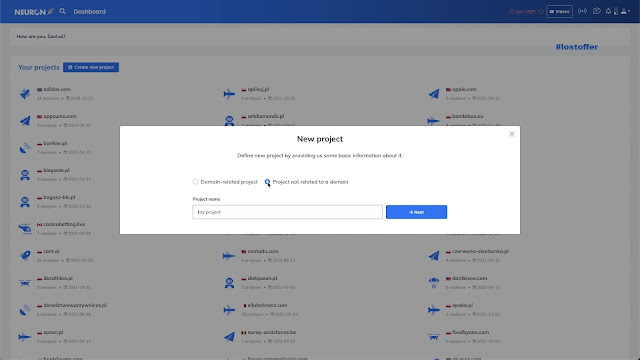 |
| Create a project Neuronwriter - THELOSTOFFER |
3. Create a New Query
After creating your Project, it is time to create a new Query to provide your target keyword and select your preferred Language. This will allow the tool to generate a detailed audit based on competitor info and natural language processing algorithms. These algorithms are similar to the ones that Google uses, so you know you're getting quality suggestions.
4. Choose Competitors and Analyze Content
The next step is to use NeuronWriter's SERP analysis tool to identify the top-performing pages and keywords in your niche. This will help you understand what type of content resonates with your target audience and what search terms to target.
5. NeuronWriter Content Editor Window
Based on your keyword and competitor research, you can use NeuronWriter's Content Editor to create your content. This is where copywriters spend about 90% of their time. This window is built with three main elements - a top menu, a left side, and a right side.
The top menu has options for analysis, internal mixing suggestions, what to write next, search console integration, and comments on the URL level, query, market, language, and Google search engine country.
The left side has a content-through window, which has options for saving, exporting, importing, checking plagiarism, marking as done, and providing typical information about your content.
The right side is the most important element for NLP optimization, where you can find terms that should be included in the article to help you score higher.
 |
| NEURONWRITER - Main Editor Window - THELOSTOFFER |
►Target URL
On the top menu, you have a Target URL option. You can add it manually or find a URL that is best for the content you want to create or optimize. If you have already created content, you can optimize it. You can also share the content with freelancers for editing or with the customer for acceptance.
►Readability Score
In the left side of the window, you can find information about your content's readability score. This information tells you how easy it is to read and understand your content. You can also find information about the length of your content and some recommendations. For example, to rank for a particular keyword, your article should be about 2,700 words long. You can change this as per your requirement.
►Basic and Extended Keywords
On the right side of the window, you will find the most important element for NLP optimization. This section shows the terms that should be included in the article to score higher. The terms are divided into two types - basic keywords and extended keywords. Basic keywords are the most common keywords for a particular query, and they are present in almost every article. Extended keywords are terms that are not always present in competitors' content. It could be more or less important, but it is always better to start with extended keywords. If you start with extended keywords, you will also cover the basic keywords.
►Terms in Headers
On the right side of the window, you will also find recommendations for using terms in headers. Headers are the H1, H2, H3, and so on. This recommendation tells you what kind of keywords or terms to use in the headers.
►Content Score
On the top right corner of the window, you will find a content score number. This score tells you how good your content is. As you write more content, your content score will become higher.
►Checklist
If you don't know what to do next or how to increase your content score, you can use the checklist. The checklist will give you information about what is still missing and what you need to improve to increase your content score. The checklist is a very important element in the content editor window.
►AI Writing
On the right side of the window, if you highlight any text, you will find an option for AI writing. Right now, the AI has only three options - start, paragraph, extend, and rephrase. The AI will generate content for you. You can use this content and check where the keywords and terms are located. You will find information on how to improve the overall score of the content.
6. Quick Draft & Article Outline
In this tutorial, we will guide you through the steps of using NeuronWriter's Content Draft Mode.
►Access Content Draft Mode
Open NeuronWriter and click on the Content Draft Mode button.
►Add H1s
NeuronWriter will provide you with the best outline for your article. You can start by adding H1s to your outline. Look for H1s that will help you structure the content so that it fulfills the user's needs and is competitive.
►Add H2s and other headers
You can also add H2s and other headers to your outline. Look for questions and headers from Google Suggest or your competitors' articles to figure out what you want to say in your article. For example, if you are writing a comparison article, you can start by adding "how to find the best ones" and "examples of the best ones."
►Choose a Title and Description
NeuronWriter's Content Draft Mode also allows you to choose a title and description for your article. You can look at your competitors' data to build the best title and description. However, it is best to write your own title and description according to the recommendations.
►Save Your Draft
You can save your draft as you work on it. This is important so that you can come back to it later. NeuronWriter allows you to save your draft and copy it to the editor.
►Copy to Editor
When you are done with your outline, you can copy it to the editor. The editor will display the information about the structure of your article, including the H1s, H2s, and metadata.
NeuronWriter's Content Draft Mode can help you create the best outline for your article. By following these steps, you can use this tool to structure your content so that it fulfills the user's needs and is competitive.
7. Use AI To Generate Content
NeuronWriter is an AI-powered content generation tool that provides three options to generate content using content templates.
►Option 1: Generate content using content templates
Click on the "Writing" button on the NeuronWriter interface.
Choose a content template that matches your needs, such as a "Description" template for page-level optimization.
NeuronWriter understands the terms that should be in the description and provides a few examples of descriptions. Click on "Generate" to generate multiple descriptions.
Copy the generated content to the editor and choose the one that best suits your needs.
Use the generated content as a meta description or page description.
Use the same process to generate topic ideas for your article.
►Option 2: Generate content using the context menu
Highlight the content you want to generate.
Right-click on the content to open the context menu.
Select the "Writing" option and choose "Generate."
NeuronWriter generates content according to the highlighted text.
Copy the generated content to the editor.
►Option 3: Generate content using a content draft
Open the content draft that contains the header and keywords.
Copy the header and keywords to the editor.
Choose "Beta Generate" to generate content using the keywords from the draft.
NeuronWriter generates content according to the keywords and header.
Copy the generated content to the editor.
NeuronWriter offers several options for generating content according to your needs. Choose the option that works best for you and experiment with the creativity and quality options to adjust the tone and style of the content. Have fun generating content with NeuronWriter!
8. Internal Linking
Internal linking is an important aspect of building your content strategy because it helps Google understand the importance of pages on your website and improves the user journey by directing them to relevant pages. Here's how to build your internal linking strategy:
►Understand the importance of internal linking
Google uses internal linking to determine the importance of pages on your website.
The text used for linking to other pages, also known as anchors, is also important.
Secondary content is not as important as main content, so it's crucial to link to important pages within the main content.
►Use sections and links within the main content
Use sections such as "read more" to direct users to relevant pages.
Link to pages within the first paragraph if they are relevant to the topic.
Use anchors to improve your topical algorithm.
►Use NeuronWriter's Internal Links tool
NeuronWriter has an option called "Internal Links" that allows you to ask Google for recommendations on what pages to link from or to.
Copy the recommended links and paste them into your content using relevant anchors.
Use notes to keep track of which links you've already used and which ones you still need to add.
►Consider using popular anchors
NeuronWriter's Internal Links tool also provides popular anchors that can improve your topical algorithm.
Use any relevant anchors to improve your internal linking strategy.
By following these steps, you can build an effective internal linking strategy that improves your website's search ranking and enhances the user journey.
9. Plagiarism Checker
►Write or obtain your article
When your article is ready or you receive it from a copywriter or team member, you can check if it's unique by using NeuronWriter's plagiarism checker.
►Understand what uniqueness means
Uniqueness in plagiarism checker means that the tool will ask Google to search for similar pages that are indexed by Google.
Google values unique and expert content, so it's important to have unique content in your article.
►Check your article for uniqueness
To use the plagiarism checker, click on the "Mark as Done" button or click on the "Check Plagiarism" button.
Wait for a few minutes for the tool to analyze your content.
Once the analysis is complete, you will receive a percentage score of how unique your content is.
If your content is 100% unique, you can save it and move on to the next step.
If your content is not 100% unique, the tool will provide information on where the similar content is taken from.
►Review the plagiarism check details
When you save your content, you can view the revision and plagiarism check details.
The details will show you the exact content that was checked and the similarity score between your article and the published article on Google.
►Check for similarities in any language
The plagiarism checker can work in any language, so you can check for similarities in articles written in different languages.
►Check the source of similar content
If the plagiarism checker finds similar content, you can click on the sentence to view where the sentence is taken from.
You will also be able to see the source and similarity score between your article and the published article on Google.
►Use up to 10,000 words
You can use up to 10,000 words in one plagiarism check, so you can check long articles for uniqueness.
►Check for value and uniqueness
Using NeuronWriter's plagiarism checker can help you ensure that your article has value and uniqueness.
By having unique and expert content, you can improve your chances of being ranked higher in Google's search results.
10. Content Plan
Have you finished writing an article but don't know what to write next? Next Content Ideas is a tool that can help you generate content ideas related to your main query. Here's how to use Next Content Ideas step by step:
►Go to the Next Content Ideas option
After finishing your article, go to the Next Content Ideas option to generate content ideas related to your main query.
►Use the tool to find related topics
Next Content Ideas uses Google suggestions and searches for what users are looking for. It also looks at the "People also asked" section on Google to find related topics.
►Set up competitors
To find ideas for your article, you need to set up your competitors. Click on the "Competitors" option and add a few competitors. This will help you see what kind of content your competitors have already created.
►Let the system find content ideas
Once you have set up your competitors, ask the system to find content ideas. Next Content Ideas will search for problems related to your main query and try to solve them. It will also check to see if your competitors have already solved these problems.
►Review the generated ideas
After the system finds content ideas, review them. Look at what you already have and what is missing. Identify the keywords that are relevant to your article.
►Add ideas to the content plan
Add the generated ideas to the content plan. You can see all the ideas from the Next Content Ideas section in the content plan.
►Set up responsible parties and deadlines
Set up responsible parties and deadlines for each idea. You can assign a person responsible for each idea, set a deadline for each idea, and track the status of each task.
►Repeat for other articles
Repeat this process for other articles to generate more content ideas.
By following these steps, you can use Next Content Ideas to generate content ideas related to your main query and create more valuable content for your audience.
New To Appsumo? Access This Free Step By Step Guide To Learn How To Get Exclusive Access To Top Business Tools With Appsumo's Deals And How To Make The Most Of Them.
NeuronWriter Reviews & Testimonials
"Results in just 2 Days !!! I recently started a new blog and I'm very happy with the Investment! I hope Neuron Writer is on Appsumo for a lil longer, I'd like to increase my plan. Buy it guys! it's Awesome!!". prithvi41 - AppSumo Verified Puchaser 5/5
"Awesome tool. Almost as good as SurferSEO - but just so much better priced. I have the diamond package, definitely recommend it to everyone.." TRAVLRD - AppSumo Verified Puchaser 5/5
"Neuron Writer is the future for SEO. Neuronwriter is the one of the best content writing and optimization software for me. I am really happy to buy neuron writer lifetime deal. And the best thing is that The team is struggling to make it top-notch for their customers I apreciate their efforts.
before buying this, I was spending 4-5 hours to create blog post but now with the help of neuronwriter, I only spends less than 1 hour and writes top-notch SEO-optimized content for my clients and for my own blog.
ahmedmoeez911 - AppSumo Verified Puchaser 5/5
NeuronWriter Plans and Features
NeuronWriter is a powerful tool for content writers and marketers looking to create high-quality and optimized content. With a range of plans available, you can find the right option for your needs and budget. Here are some of the key features and benefits of each plan:
- Lifetime Access: NeuronWriter offers lifetime access to its platform, which means you can use it for as long as you want without any recurring fees.
- Plan Updates: All plans come with free updates, so you can always stay up-to-date with the latest features and improvements. Depending on your plan, you can receive up to 7 codes for future updates.
- Stackable Codes: You can stack up to 7 codes, giving you even more access to NeuronWriter's features and functionality.
- Grandfathered Customers: If you're a previous AppSumo customer who purchased NeuronWriter, you can buy more codes to increase your feature limits. Plus, you'll be grandfathered into the new feature limits.
- GDPR Compliant: NeuronWriter is GDPR compliant, so you can rest assured that your data is protected.
- Money-Back Guarantee: With a 60-day money-back guarantee, you can try NeuronWriter risk-free and get a full refund if you're not satisfied.
- Content Writing Templates: With over 20 content writing templates, you can quickly create high-quality content that's optimized for search engines and user intent.
- Competitor SERP Analysis: NeuronWriter's competitor analysis tool helps you identify your competitors' strengths and weaknesses so you can create better content.
- Advanced Content Outline: Based on competition and user intent, NeuronWriter's content outline tool helps you create a clear and effective structure for your content.
- Internal Link Suggestions: NeuronWriter's internal link suggestion tool helps you optimize your content for SEO by suggesting relevant internal links.
- NLP Content Optimization: NeuronWriter's NLP optimization tool uses natural language processing to help you improve the quality and effectiveness of your content.
- Content Planning: NeuronWriter's content planning tool helps you stay organized and on track with your content creation goals.
- Schema Data Explorer: NeuronWriter's schema data explorer helps you optimize your content for rich snippets and other schema markup.
- Chrome Extension: NeuronWriter's Chrome extension makes it easy to access the platform and its features from your browser.
- Language Support: NeuronWriter supports all languages and comes with a range of language models, including forms, variants, plural forms, and synonyms.
- Certificates / Academy: NeuronWriter also offers certificates and a training academy to help you improve your content creation skills and become a better writer.
NeuronWriter is an invaluable content optimization tool that can help you rank higher on Google by improving your content creation process. By leveraging its advanced features like semantic recommendations, competitor SERP analysis, and content analyses, you can develop a solid content strategy and create high-quality SEO content that resonates with your audience. With its powerful language models and intuitive interface, NeuronWriter makes it easy to streamline your content optimization process, so you can focus on delivering quality content that drives results. So, if you're serious about boosting your SEO and staying ahead of the competition, give NeuronWriter a try and see how it can transform your content game.
.jpg) |
| HOW TO GET EXCLUSIVE ACCESS TO TOP BUSINESS TOOLS WITH APPSUMO'S DEALS - THE LOSTOFFER |








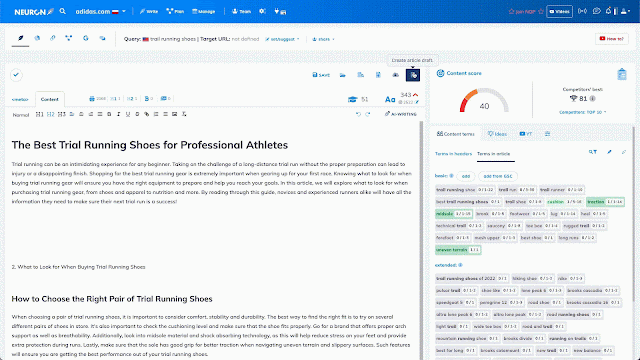




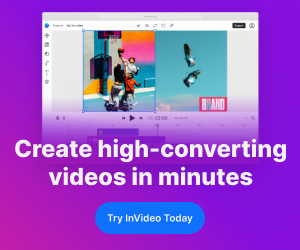
.jpeg)



