QuillBot A Comprehensive Review of its Features, Benefits & Alternatives
Why Choose QuillBot: Your Guide to Better Writing
WHAT IS QuillBot?
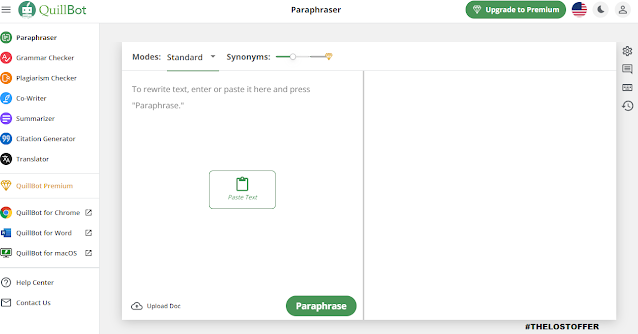 |
| QuillBot Dashboard - THELOSTOFFER |
QuillBot Features & Tools
1. Paraphrasing Tool
2. Grammar Checker
3. Summarizer
4. Citation Generator
5. Plagiarism Checker
6. Translator
7. QuillBot Flow
8. Word Counter
9. Free Grammar Tools
10. Citation Tools
.jpg) |
| +55 Best AI Tools To Improve Your Writing Skills - THELOSTOFFER |
QuillBot Pricing & Plans
1. QuillBot Free Plan:
- Sign up for free.
- Includes access to the Paraphrasing Tool and Summarizer.
- Offers 125 words in the Paraphraser.
- Provides access to Standard and Fluency modes.
- Limited use of the Synonym Slider.
- Allows one Freeze Word.
- Offers 1,200 words in the Summarizer.
- Includes Faster processing speed.
- Provides Recommended Rewrites.
- Allows you to Compare Modes.
- Includes the Plagiarism Checker and Tone insights.
- Offers Paraphraser History.
- No credit card is required for the free plan.
2. QuillBot Premium Plan:
- Includes all the features of the Free Plan.
- Offers unlimited words in the Paraphraser.
- Provides unlimited Custom and 8 predefined modes.
- Full use of the Synonym Slider.
- Unlimited Freeze Words.
- Offers 6,000 words in the Summarizer.
- Includes Faster processing speed.
- Provides Recommended Rewrites.
- Allows you to Compare Modes.
- Includes the Plagiarism Checker (limited to 20 pages per month) and Tone insights.
- Offers Paraphraser History.
- Comes with a 3-day money-back guarantee.
- Monthly Plan: The monthly plan costs $9.95 USD per month. Users have the flexibility of being billed monthly and can access all Premium features.
- Semi-Annual Plan: Priced at $39.95 USD, this plan is billed every 6 months, amounting to $6.66 per month. It provides a 33% cost savings compared to the monthly plan and includes all Premium features.
- Annual Plan: This plan costs $49.95 USD and is billed every 12 months. It offers a 58% savings compared to the monthly plan. Users get access to all Premium features.
3. QuillBot Team Plan:
- 5-10 seats: $3.75 USD per month per seat, billed annually at $44.95, which saves you 10%.
- 11-50 seats: $3.33 USD per month per seat, billed annually at $39.95, which saves you 20%. This is also labeled as the "Best value."
- 51+ seats: $2.91 USD per month per seat, billed annually at $34.95, which saves you 30%.
Please note that the pricing and plans may be subject to change, so it's advisable to visit the QuillBot website for the most up-to-date information on their offerings.
How QuillBot Compare to The Alternatives?
FREQUENTLY ASKED QUESTIONS (FAQS)
Q1: How does QuillBot work?
A: QuillBot uses a complex algorithm to analyze your text and provide suggestions to enhance clarity and readability in real-time. By rephrasing sentences, finding synonyms, and correcting grammar errors, it becomes an invaluable tool for writers seeking to improve their content.
Q2: Is QuillBot suitable for professionals and students?
A: Absolutely. QuillBot caters to a wide range of users, including students, professionals, bloggers, and content creators. Whether you're writing an academic paper, a business report, or a blog post, QuillBot can assist in refining your content.
Q3: What languages does QuillBot support?
A: QuillBot primarily supports English, but it also offers multilingual features. You can translate text into various languages and receive suggestions for improving your writing in those languages as well.
Q4: Can I use QuillBot for free?
A: Yes, QuillBot offers a free version with basic features. However, for more advanced and comprehensive writing assistance, they offer premium subscription plans.
Q5: What are the benefits of QuillBot's premium plans?
A: QuillBot's premium plans provide several benefits, including:
- Enhanced writing suggestions for improved content quality.
- Faster processing speeds for quicker results.
- Support for more languages and translation options.
- Access to a plagiarism checker to ensure your content is original.
- Priority customer support for any assistance you may need.




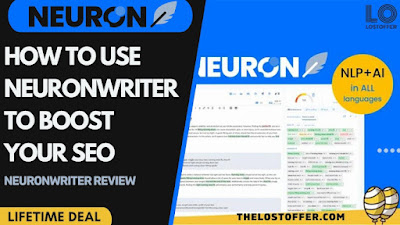.jpg)
.jpeg)



