How To Use Llama 3.1 and Groq To Create Content For Free - Step-by-Step Guide
Unleash AI-Powered Content Creation: Master Llama 3.1 Prompts in Groq to Boost Your SEO and Productivity
In the fast-paced world of digital marketing, creating high-quality content efficiently and cost-effectively is crucial for success. Enter Llama 3.1 and Groq – a powerful combination that's revolutionizing the way we approach content creation. This comprehensive guide will walk you through the process of using these cutting-edge tools to generate engaging, SEO-optimized content without spending a dime.
Llama 3.1 and Groq
Getting started with Llama 3.1 and Groq is a breeze, even for those new to AI tools. Here's a detailed walkthrough to ensure you're up and running in no time:
1. Create Your Groq Account
- Navigate to Groq and click on the "Sign Up" button.
- You'll be asked for basic information like your email address and a password. Choose a strong, unique password to protect your account.
- Verify your email address by clicking on the link sent to your inbox.
2. Exploring the Groq Dashboard
- Once logged in, take a moment to familiarize yourself with the Groq dashboard.
- Various AI models are available, but we're interested in Llama 3.1.
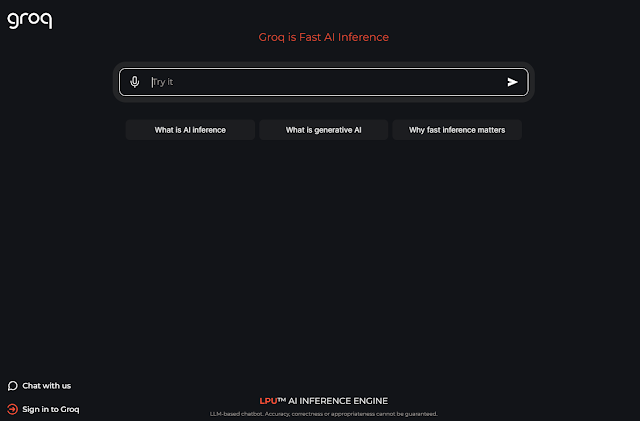
Groq - THELOSTOFFER
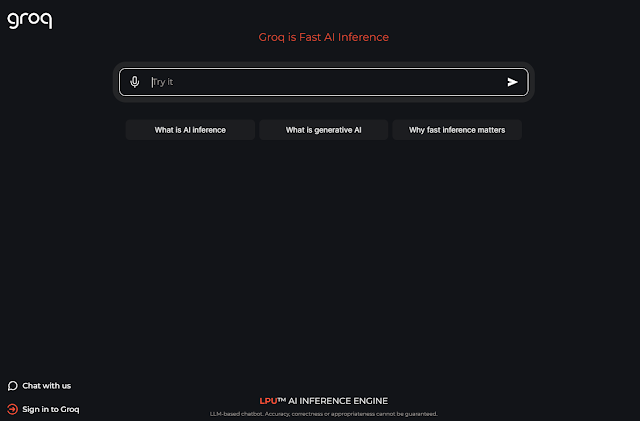
3. Accessing Llama 3.1
- Look for the "Llama 3.1 Instant" option, typically located in the top right corner of the interface.
- Click on it to select the Llama 3.1 Instant model.
4. Understanding the Interface
- The main screen will feature a chat-like interface where you can input your prompts.
- On the left, you might find options for saved conversations or settings.
 |
| Understanding the Groq Web Interface - THELOSTOFFER |
- Familiarize yourself with any additional features like temperature settings or max token limits, which can affect the AI's output.
5. Your First Prompt
- To test the system, try a simple prompt like: "Explain the benefits of using AI for content creation in one paragraph."
- This will give you a feel for how Llama 3.1 responds and the quality of its output.
Remember, while Llama 3.1 is powerful, it's a tool to enhance your creativity and productivity, not replace your expertise. Use it as a collaborative partner in your content creation journey.
Mastering Keyword Research with Llama 3.1 and Groq
Effective keyword research is the cornerstone of a successful content strategy. Llama 3.1 and Groq can supercharge this process, helping you uncover valuable long-tail keywords and content opportunities. Let's dive deeper into how you can leverage these tools for comprehensive keyword research:
1. Generate a Broad Keyword List
- For each keyword, ask Llama 3.1 to provide more context:
Generate a list of 20 long-tail keywords related to "[your main topic]".
Include a mix of informational, commercial, and question-based keywords.
- This will give you a diverse set of keywords to work with.
Generate a list of 20 long-tail keywords related to "[your main topic]". Include a mix of informational, commercial, and question-based keywords.
- This will give you a diverse set of keywords to work with.
2. Analyze Keyword Potential
- Start with a broad prompt to cast a wide net:
For the keyword "[selected keyword]", provide:1. Estimated search volume2. Keyword difficulty (low, medium, high)3. User intent (informational, commercial, navigational, transactional)4. 3 potential article titles using this keyword
For the keyword "[selected keyword]", provide:1. Estimated search volume2. Keyword difficulty (low, medium, high)3. User intent (informational, commercial, navigational, transactional)4. 3 potential article titles using this keyword
- This helps you understand the potential value and competitiveness of each keyword.
- This helps you understand the potential value and competitiveness of each keyword.
3. Uncover Related Topics and Entities
- Expand your keyword list with related concepts:
Based on the keyword "[your main keyword]", provide:
1. 5 related topics
2. 10 relevant entities (people, places, things)
3. 5 common questions users might ask about this topic
- This approach ensures your content covers the topic comprehensively.
Based on the keyword "[your main keyword]", provide: 1. 5 related topics 2. 10 relevant entities (people, places, things) 3. 5 common questions users might ask about this topic
- This approach ensures your content covers the topic comprehensively.
4. Local SEO Optimization
- If you're targeting specific locations, use this prompt:
Generate 10 local SEO keywords for "[your main topic]" in [city/region].
Include a mix of "[topic] in [location]" and "[location] [topic]" variations.
Generate 10 local SEO keywords for "[your main topic]" in [city/region]. Include a mix of "[topic] in [location]" and "[location] [topic]" variations.
5. Competitor Keyword Analysis
- Analyze your competitors' keywords:
Based on the website [competitor URL], suggest 10 keywords they might be targeting for [your main topic]. Explain why these keywords are valuable.
Based on the website [competitor URL], suggest 10 keywords they might be targeting for [your main topic].Explain why these keywords are valuable.
6. Seasonal and Trending Keywords
- Stay ahead of the curve with timely content:
Provide 10 seasonal or trending keywords related to "[your main topic]" for the upcoming [season/month/year]. Include potential search volume spikes.
Provide 10 seasonal or trending keywords related to "[your main topic]" for the upcoming [season/month/year].Include potential search volume spikes.
7. Validate and Refine
While Llama 3.1 provides valuable insights, it's crucial to validate its suggestions:- Use Google Trends to confirm search interest over time.
- Check Google Search Console (if you have access) for actual search queries leading to your site.
- Utilize tools like Ahrefs, SEMrush, or even Google Keyword Planner for more accurate search volume data.
8. Create a Keyword Strategy Document
- Use Llama 3.1 to help organize your findings:
Create a keyword strategy outline for [your main topic], including:1. Primary keywords (3-5)
2. Secondary keywords (5-10)
3. Long-tail variations (10-15)
4. Questions to answer in content
5. Related topics to cover
Create a keyword strategy outline for [your main topic], including:1. Primary keywords (3-5) 2. Secondary keywords (5-10) 3. Long-tail variations (10-15) 4. Questions to answer in content 5. Related topics to cover
You'll not only uncover valuable keywords but also gain deeper insights into your topic and audience. This rich keyword research will form the foundation of your content strategy, ensuring your articles are both SEO-friendly and highly relevant to your readers.
Crafting the Perfect Content Outline with AI Assistance
A well-structured outline is the backbone of any great article. With Llama 3.1 and Groq, you can create comprehensive, SEO-optimized outlines that set the stage for engaging content. Here's how to make the most of this AI-powered outlining process:
1. Start with a Clear Objective
- Begin by defining your article's main goal. Use this prompt:
Create a content brief for an article titled "[Your Article Title]". Include:1. Main objective of the article
2. Target audience description
3. Key message or takeaway
4. Desired word count
5. Target keyword and 3-5 secondary keywords
- This sets the foundation for your outline.
Create a content brief for an article titled "[Your Article Title]". Include:1. Main objective of the article 2. Target audience description 3. Key message or takeaway 4. Desired word count 5. Target keyword and 3-5 secondary keywords
- This sets the foundation for your outline.
2. Generate the Initial Outline Structure
- Use this expanded prompt for a detailed outline:
Based on the content brief, create a detailed outline for "[Your Article Title]". Include:1. Introduction (with hook and thesis statement)
2. 5-7 main sections (use H2 headings)
3. 3-5 subsections for each main section (use H3 headings)
4. Conclusion
5. FAQ section (5 questions)
Incorporate the target keyword and secondary keywords naturally throughout the outline.
Based on the content brief, create a detailed outline for "[Your Article Title]". Include:1. Introduction (with hook and thesis statement) 2. 5-7 main sections (use H2 headings) 3. 3-5 subsections for each main section (use H3 headings) 4. Conclusion 5. FAQ section (5 questions) Incorporate the target keyword and secondary keywords naturally throughout the outline.
3. Enhance with Research Suggestions
- Prompt Llama 3.1 to suggest research directions:
For each main section of the outline, provide:1. 2-3 key points to cover
2. 1 potential statistic or data point to include
3. 1 expert or authoritative source to potentially quote
- This adds depth and credibility to your content plan.
For each main section of the outline, provide:1. 2-3 key points to cover 2. 1 potential statistic or data point to include 3. 1 expert or authoritative source to potentially quote
- This adds depth and credibility to your content plan.
4. Incorporate User Intent and Journey
- Ensure your outline addresses various user needs:
Review the outline and suggest modifications to address:1. Informational intent (What do readers need to learn?)
2. Commercial intent (How can this help readers make decisions?)
3. User journey stage (Awareness, Consideration, Decision)
Add or modify sections as needed.
Review the outline and suggest modifications to address:1. Informational intent (What do readers need to learn?) 2. Commercial intent (How can this help readers make decisions?) 3. User journey stage (Awareness, Consideration, Decision) Add or modify sections as needed.
5. Optimize for SEO and Readability
- Fine-tune your outline for search engines and user experience:
Analyze the current outline and suggest improvements for:1. Keyword placement (title, headings, introduction, conclusion)
2. Content flow and logical progression
3. Opportunities for internal and external linking
4. Potential for rich snippets or featured snippets
5. Areas to include visuals, charts, or infographics
Analyze the current outline and suggest improvements for:1. Keyword placement (title, headings, introduction, conclusion) 2. Content flow and logical progression 3. Opportunities for internal and external linking 4. Potential for rich snippets or featured snippets 5. Areas to include visuals, charts, or infographics
6. Add Unique Value Propositions
- Differentiate your content from competitors:
Based on the current outline, suggest:1. 3 unique angles or perspectives not commonly covered
2. 2 actionable tips or strategies readers can implement
3. 1 case study or real-world example to illustrate key points
Based on the current outline, suggest:1. 3 unique angles or perspectives not commonly covered 2. 2 actionable tips or strategies readers can implement 3. 1 case study or real-world example to illustrate key points
7. Create Content Briefs for Each Section
- For more detailed guidance, generate mini-briefs for each main section:
For the section "[Section Title]", create a brief including:1. Main point to convey
2. Key information to cover (2-3 bullet points)
3. Suggested word count
4. Relevant keywords to include
5. Type of supporting evidence needed (stats, quotes, examples)
For the section "[Section Title]", create a brief including:1. Main point to convey 2. Key information to cover (2-3 bullet points) 3. Suggested word count 4. Relevant keywords to include 5. Type of supporting evidence needed (stats, quotes, examples)
8. Review and Refine
After generating the comprehensive outline, review it critically:
- Ensure it flows logically and covers all aspects of the topic.
- Check that it aligns with your original content brief and objectives.
- Look for opportunities to add your unique expertise or insights.
9. Prepare for Writing
- As a final step, ask Llama 3.1 for writing tips:
Based on the completed outline for "[Your Article Title]", provide:1. 3 tips for maintaining a consistent tone throughout the article
2. Suggestions for a compelling introduction
3. Ideas for a strong, action-oriented conclusion
4. Potential challenges in writing this piece and how to overcome them
Based on the completed outline for "[Your Article Title]", provide:1. 3 tips for maintaining a consistent tone throughout the article 2. Suggestions for a compelling introduction 3. Ideas for a strong, action-oriented conclusion 4. Potential challenges in writing this piece and how to overcome them
By following this detailed outlining process, you'll have a robust framework for your article. This AI-assisted approach ensures your content is well-structured, comprehensive, and optimized for both search engines and reader engagement.
Content Creation: Unleashing the Full Potential of Llama 3.1 and Groq
With your well-crafted outline in hand, it's time to dive into the content creation process. Llama 3.1 and Groq can be powerful allies in generating high-quality, engaging content. Here's how to make the most of these tools while ensuring your unique voice shines through:
1. Setting the Stage
- Before you begin, remind Llama 3.1 of your content goals:
I'm writing an article titled "[Your Article Title]".
The target audience is [describe audience].
The main keyword is "[main keyword]", and the article should be approximately [word count] words.
Please keep this context in mind for all following prompts.
I'm writing an article titled "[Your Article Title]". The target audience is [describe audience]. The main keyword is "[main keyword]", and the article should be approximately [word count] words. Please keep this context in mind for all following prompts.
2. Crafting a Compelling Introduction
- Start strong with an attention-grabbing intro:
Write an engaging introduction for "[Your Article Title]". Include:1. A hook to capture reader attention
2. Brief context on the importance of the topic
3. A clear thesis statement
4. A preview of what the article will cover
Naturally incorporate the main keyword.
Write an engaging introduction for "[Your Article Title]". Include:1. A hook to capture reader attention 2. Brief context on the importance of the topic 3. A clear thesis statement 4. A preview of what the article will cover Naturally incorporate the main keyword.
3. Developing Each Section
- Before you begin, remind Llama 3.1 of your content goals:
Write the content for the section "[Section Title]". Include:1. An introductory sentence tying it to the previous section2. Key points outlined for this section3. Relevant examples or data to support the points4. A mini-conclusion that leads into the next sectionAim for about [X] words and incorporate [relevant keyword].
Write the content for the section "[Section Title]". Include:1. An introductory sentence tying it to the previous section2. Key points outlined for this section3. Relevant examples or data to support the points4. A mini-conclusion that leads into the next sectionAim for about [X] words and incorporate [relevant keyword].
4. Adding Depth and Expertise
- Enhance your content with expert insights:
For the section "[Section Title]", provide:1. A relevant industry statistic or recent study finding
2. An expert quote on this topic (with a placeholder for the expert's name)
3. A real-world example or case study illustrating the main point
For the section "[Section Title]", provide:1. A relevant industry statistic or recent study finding 2. An expert quote on this topic (with a placeholder for the expert's name) 3. A real-world example or case study illustrating the main point
5. Incorporating Visuals and Media
- While Llama 3.1 can't create images, it can suggest visual content:
Suggest 3 types of visual content that would enhance the section "[Section Title]". For each, provide:1. Type of visual (e.g., infographic, chart, diagram)
2. What information it should convey
3. Why it would be valuable to the reader
Suggest 3 types of visual content that would enhance the section "[Section Title]". For each, provide:1. Type of visual (e.g., infographic, chart, diagram) 2. What information it should convey 3. Why it would be valuable to the reader
6. Crafting a Strong Conclusion
- Wrap up your article effectively:
Write a conclusion for "[Your Article Title]". Include:1. A recap of the main points covered
2. The key takeaway or main message
3. A call-to-action or next steps for the reader
4. A thought-provoking final statement
Naturally include the main keyword.
Write a conclusion for "[Your Article Title]". Include:1. A recap of the main points covered 2. The key takeaway or main message 3. A call-to-action or next steps for the reader 4. A thought-provoking final statement Naturally include the main keyword.
7. Generating the FAQ Section
- Create a valuable FAQ section:
Based on the content of "[Your Article Title]", generate 5 relevant FAQs. For each:1. Phrase the question from a reader's perspective
2. Provide a concise yet informative answer
3. Include a relevant keyword if possible
Based on the content of "[Your Article Title]", generate 5 relevant FAQs. For each:1. Phrase the question from a reader's perspective 2. Provide a concise yet informative answer 3. Include a relevant keyword if possible
8. Enhancing Readability and Engagement
- Improve the flow and readability of your content:
Review the generated content and suggest:1. 3-5 places to add transitional phrases between paragraphs or sections
2. 2-3 areas where a personal anecdote or relatable example could be added
3. 5 places to incorporate power words or emotional triggers
4. 3 opportunities to address the reader directly to increase engagement
Review the generated content and suggest:1. 3-5 places to add transitional phrases between paragraphs or sections 2. 2-3 areas where a personal anecdote or relatable example could be added 3. 5 places to incorporate power words or emotional triggers 4. 3 opportunities to address the reader directly to increase engagement
9. SEO Fine-tuning
- Optimize your content for search engines:
Analyze the current content and suggest:1. 3-5 places to naturally incorporate secondary keywords
2. 2-3 opportunities for internal linking (provide placeholder anchor text)
3. 1-2 areas to expand on topics that could rank for featured snippets
4. A meta description for the article (under 160 characters)
Analyze the current content and suggest:1. 3-5 places to naturally incorporate secondary keywords 2. 2-3 opportunities for internal linking (provide placeholder anchor text) 3. 1-2 areas to expand on topics that could rank for featured snippets 4. A meta description for the article (under 160 characters)
10. Adding Your Personal Touch
While Llama 3.1 provides an excellent foundation, it's crucial to infuse your unique voice:- Review the generated content and rewrite sections in your style.
- Add personal insights, experiences, or opinions to make the content uniquely yours.
- Ensure the tone aligns with your brand voice and resonates with your target audience.
- Review the generated content and rewrite sections in your style.
- Add personal insights, experiences, or opinions to make the content uniquely yours.
- Ensure the tone aligns with your brand voice and resonates with your target audience.
11. Final Review and Polish
- Use Llama 3.1 for a final check:
Review the complete article for "[Your Article Title]" and suggest:1. Any areas that need more clarity or elaboration
2. Sections that could be condensed for better flow
3. Consistency in tone and style throughout the piece
4. Any missing information or gaps in the content
5. A catchier title option, if applicable
Review the complete article for "[Your Article Title]" and suggest:1. Any areas that need more clarity or elaboration 2. Sections that could be condensed for better flow 3. Consistency in tone and style throughout the piece 4. Any missing information or gaps in the content 5. A catchier title option, if applicable
- Use Llama 3.1 for a final check:
- Use Llama 3.1 for a final check:
Optimizing Your Content: The Final Polish for SEO Success
Creating great content is just the first step. A thorough optimization process is crucial to ensure your article performs well in search engines and truly resonates with your audience. Here's how to leverage Llama 3.1 and Groq for that final polish:
1. Keyword Optimization Check
- Use this prompt to ensure proper keyword usage:
Analyze the article "[Your Article Title]" for keyword optimization. Provide:1. Instances of the main keyword and its placement (title, headings, body, etc.)
2. Usage of secondary keywords and LSI terms
3. Suggestions for improving keyword placement without keyword stuffing
4. Areas where keywords could be added naturally
Analyze the article "[Your Article Title]" for keyword optimization. Provide:1. Instances of the main keyword and its placement (title, headings, body, etc.) 2. Usage of secondary keywords and LSI terms 3. Suggestions for improving keyword placement without keyword stuffing 4. Areas where keywords could be added naturally
2. Content Structure and Readability
- Improve the overall structure with this prompt:
Review the article structure and suggest improvements for:1. Heading hierarchy (H1, H2, H3, etc.)
2. Paragraph length and sentence variety
3. Use of bullet points or numbered lists
4. Transition phrases between sections
5. Overall flow and logical progression of ideas
Review the article structure and suggest improvements for:1. Heading hierarchy (H1, H2, H3, etc.) 2. Paragraph length and sentence variety 3. Use of bullet points or numbered lists 4. Transition phrases between sections 5. Overall flow and logical progression of ideas
3. Enhancing User Experience
- Focus on making the content more engaging:
Suggest ways to enhance user experience in the article:1. Areas to add internal links to related content
2. Opportunities for external links to authoritative sources
3. Places to include images, videos, or infographics
4. Sections that could benefit from examples or case studies
5. Potential for interactive elements (e.g., calculators, quizzes)
Suggest ways to enhance user experience in the article:1. Areas to add internal links to related content 2. Opportunities for external links to authoritative sources 3. Places to include images, videos, or infographics 4. Sections that could benefit from examples or case studies 5. Potential for interactive elements (e.g., calculators, quizzes)
4. Meta Data Optimization
- Craft compelling meta elements:
Based on the article content, generate:1. An SEO-optimized title tag (under 60 characters)
2. A meta description (150-160 characters) that includes the main keyword and a call-to-action
3. 3-5 relevant meta keywords
Based on the article content, generate:1. An SEO-optimized title tag (under 60 characters) 2. A meta description (150-160 characters) that includes the main keyword and a call-to-action 3. 3-5 relevant meta keywords
5. Rich Snippet Potential
- Identify opportunities for rich snippets:
Analyze the content and suggest:1. Potential featured snippet opportunities
2. Structured data types that could be applied (e.g., How-to, FAQ, Article)
3. Key points that could be formatted for list snippets
Analyze the content and suggest:1. Potential featured snippet opportunities 2. Structured data types that could be applied (e.g., How-to, FAQ, Article) 3. Key points that could be formatted for list snippets
6. Content Freshness and updatability
- Ensure your content stays relevant:
Provide suggestions for:1. Areas of the content that may need regular updates
2. Current statistics or data that should be fact-checked periodically
3. Evergreen aspects of the content to emphasize
4. Potential future developments in the topic to monitor
Provide suggestions for:1. Areas of the content that may need regular updates 2. Current statistics or data that should be fact-checked periodically 3. Evergreen aspects of the content to emphasize 4. Potential future developments in the topic to monitor
7. Mobile Optimization
- While Llama 3.1 can't directly affect the mobile design, it can suggest content adjustments:
Recommend adjustments for better mobile reading experience:1. Sections that could be condensed for mobile screens
2. Content that might benefit from expandable sections (accordions)
3. Areas where shorter paragraphs or bullet points could improve scannability
Recommend adjustments for better mobile reading experience:1. Sections that could be condensed for mobile screens 2. Content that might benefit from expandable sections (accordions) 3. Areas where shorter paragraphs or bullet points could improve scannability
8. Voice Search Optimization
- Adapt your content for voice search:
Suggest modifications to optimize for voice search:1. Long-tail keyword phrases to include
2. Natural language questions to incorporate
3. Conversational phrases that align with voice queries
Suggest modifications to optimize for voice search:1. Long-tail keyword phrases to include 2. Natural language questions to incorporate 3. Conversational phrases that align with voice queries
9. Final SEO Checklist
- Use this comprehensive checklist for a final review:
Create a final SEO checklist for the article, including:1. Keyword presence in title, meta description, headings, and body
2. Content length compared to top-ranking articles
3. Presence of multimedia elements
4. Internal and external linking
5. Mobile-friendliness considerations
6. Page load speed factors (e.g., image optimization)
7. User intent alignment
Create a final SEO checklist for the article, including:1. Keyword presence in title, meta description, headings, and body 2. Content length compared to top-ranking articles 3. Presence of multimedia elements 4. Internal and external linking 5. Mobile-friendliness considerations 6. Page load speed factors (e.g., image optimization) 7. User intent alignment
10. Competitive Edge Analysis
- Ensure your content stands out:
Compare the optimized article to top-ranking content for the target keyword:1. Identify unique aspects of your article
2. Suggest areas where more depth could be added
3. Recommend additional subtopics to cover for comprehensiveness
Compare the optimized article to top-ranking content for the target keyword:1. Identify unique aspects of your article 2. Suggest areas where more depth could be added 3. Recommend additional subtopics to cover for comprehensiveness
Publishing and Ranking Your Content
Once your content is optimized, it's time to focus on publishing and improving its ranking. Here's how to leverage Llama 3.1 and Groq in this final stage:
1. Pre-Publishing Checklist
- Use this prompt to ensure everything is ready:
Create a pre-publishing checklist for the article "[Your Article Title]", including:
1. Final proofreading points
2. Image alt text and captions
3. Internal and external link functionality
4. CTA (Call-to-Action) placement and effectiveness
5. Social media sharing elements
Create a pre-publishing checklist for the article "[Your Article Title]", including: 1. Final proofreading points 2. Image alt text and captions 3. Internal and external link functionality 4. CTA (Call-to-Action) placement and effectiveness 5. Social media sharing elements
2. Publication Timing Strategy
- Optimize your publishing schedule:
Based on the topic "[Your Topic]", suggest:
1. The best day and time to publish for maximum initial engagement
2. Potential trending events or seasons to align publication with
3. A content promotion schedule for the first week after publication
Based on the topic "[Your Topic]", suggest: 1. The best day and time to publish for maximum initial engagement 2. Potential trending events or seasons to align publication with 3. A content promotion schedule for the first week after publication
3. Social Media Promotion
- Generate social media content to support your article:
Create social media posts to promote the article "[Your Article Title]":1. 3 Twitter posts with relevant hashtags
2. 2 LinkedIn updates emphasizing professional value
3. 1 Facebook post with a compelling question to drive engagement
4. 1 Instagram caption with relevant hashtags
Create social media posts to promote the article "[Your Article Title]":1. 3 Twitter posts with relevant hashtags 2. 2 LinkedIn updates emphasizing professional value 3. 1 Facebook post with a compelling question to drive engagement 4. 1 Instagram caption with relevant hashtags
4. Backlink Strategy
- Develop a plan for acquiring quality backlinks:
Suggest a backlink strategy for "[Your Article Title]":1. 5 types of websites that would be ideal for backlinks
2. 3 unique angles to pitch for guest posting opportunities
3. Ideas for creating shareable assets (infographics, videos) based on the article
Suggest a backlink strategy for "[Your Article Title]":1. 5 types of websites that would be ideal for backlinks 2. 3 unique angles to pitch for guest posting opportunities 3. Ideas for creating shareable assets (infographics, videos) based on the article
5. Performance Monitoring Setup
- Prepare to track your content's performance:
Create a list of KPIs to monitor for "[Your Article Title]":1. SEO metrics (rankings, organic traffic, CTR)
2. Engagement metrics (time on page, bounce rate, social shares)
3. Conversion metrics (if applicable)
4. Suggested tools for tracking these metrics
Create a list of KPIs to monitor for "[Your Article Title]":1. SEO metrics (rankings, organic traffic, CTR) 2. Engagement metrics (time on page, bounce rate, social shares) 3. Conversion metrics (if applicable) 4. Suggested tools for tracking these metrics
6. Content Update Schedule
- Plan for keeping your content fresh:
Develop a content update schedule for "[Your Article Title]":1. Suggested frequency of updates
2. Areas of the content likely to need regular refreshing
3. Ideas for expanding the content over time
Develop a content update schedule for "[Your Article Title]":1. Suggested frequency of updates 2. Areas of the content likely to need regular refreshing 3. Ideas for expanding the content over time
FAQ - Frequently Asked Questions
Once your content is optimized, it's time to focus on publishing and improving its ranking. Here's how to leverage Llama 3.1 and Groq in this final stage:
Q1: Is Llama 3.1 really free to use?
A: Yes, Llama 3.1 is available for free through the Groq and other platforms.
Q2: How accurate is the content generated by Llama 3.1 and Groq?
A: While generally accurate, it's crucial to review and edit the content to ensure it meets your quality standards and aligns with your specific goals.
Q3: Can I use Llama 3.1 and Groq for other types of content besides SEO-focused articles?
Q4: How long does it typically take to see ranking improvements with content created using this method?
Q5: What is the Groq web interface?
Q6: What are the primary sections of the Groq web interface?
- Query Editor: A dedicated area for crafting and executing queries using the Groq query language.
- Query Results: A section for reviewing the output of executed queries, featuring data and visualizations.
- Data Sources: A selection of data sources, including relational databases, NoSQL databases, and cloud storage services, from which to draw query data.
- Visualization: A range of visualization options, including tables, charts, and maps, to facilitate data interpretation.
- Settings: A customization area for adjusting the appearance and behavior of the web interface.
Q7: What features does the Groq web interface offer?
- Auto-completion: Real-time suggestions to aid in query construction.
- Syntax highlighting: Visual cues to highlight the syntax of the query language.
- Query history: A record of previously executed queries for easy recall.
- Data preview: A preview of query data to facilitate understanding of results.
- Visualization options: A range of visualization options to facilitate data interpretation.
- Customization: The ability to save queries and set default data sources for streamlined workflow.
Q8: What are the benefits of utilizing the Groq web interface?
- Ease of use: Even for users unfamiliar with the query language.
- Intuitive design: Simple navigation and execution of queries.
- Collaboration: Multiple users can collaborate on queries and share results.
- Flexibility: Adaptable to various use cases and workflows.
Q9: What are some potential use cases for the Groq web interface?
- Data analysis: Writing and executing queries to analyze and visualize data.
- Business intelligence: Creating reports and dashboards to analyze and visualize data.
- Data science: Writing and executing queries to analyze and visualize data, and developing machine learning models.
Q10: Is the Groq web interface suitable for beginners?
Q11: Can I customize the Groq web interface?
Q12: Can I collaborate with others on queries using the Groq web interface?
Q14: Can I use the Groq web interface for data analysis, business intelligence, data science, and education?
For more insights on AI-powered content creation and SEO tools, check out our other articles:Explore our AI tools reviews for more information on the latest AI-powered solutions for content creation and SEO optimization.
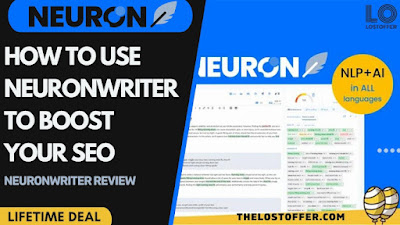.jpg)
How To Use NeuronWriter To Boost Your SEO - NeuronWriter Review
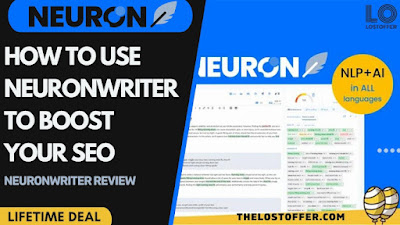.jpg)







.jpeg)



