How to Use Google’s Gemini 1.5 PRO for Free: A Complete Guide
Master the Power of AI: Free Access to Google’s Gemini 1.5 Pro
Google's Gemini 1.5 Pro is a powerful generative AI model that offers advanced capabilities in text and image processing. With its impressive features, including a massive context window and multimodal functionality, Gemini 1.5 Pro is an invaluable tool for developers, researchers, and creatives alike. This article will guide you on how to access and use Gemini 1.5 Pro for free, ensuring you can leverage its full potential without any cost.
Getting Started with Gemini 1.5 Pro
- Access Google AI Studio: Navigate to Google AI Studio in your web browser.
- Sign In: Log in using your Google account credentials. If you don’t have a Google account, you will need to create one.
- Select Gemini 1.5 Pro: Once logged in, look for the option to try Gemini 1.5 Pro. This may be listed under the available models or in the main interface.
 |
| Select Gemini 1.5 Pro - THELOSTOFFER |
- Create a New Project: Click on "Create New Prompt" to start a new project. You can choose between text and multimodal prompts depending on your needs.
 |
| Gemini 1.5 Pro safety settings & insert assets - THELOSTOFFER |
- Adjust Safety Settings: Before running your prompts, consider adjusting the safety settings to ensure you can fully utilize the model without interruptions. Set the safety settings to zero to avoid having prompts blocked.
Exploring Features of Gemini 1.5 Pro
Gemini 1.5 Pro comes with a range of features that enhance its usability and effectiveness:
- Massive Context Window: With a context window of up to 2 million tokens, Gemini 1.5 Pro can process extensive documents and complex queries, making it ideal for detailed research and analysis.
- Multimodal Capabilities: This model can handle text, images, and audio inputs, allowing users to interact with it in versatile ways. For example, you can upload an image and ask for a detailed description or analysis.
- Advanced Reasoning: Gemini 1.5 Pro excels in tasks that require higher reasoning abilities, making it suitable for applications like content generation, coding assistance, and data analysis.
Using Gemini 1.5 Pro for Various Tasks
Here are some practical applications for using Gemini 1.5 Pro:
1. Content Creation
Gemini 1.5 Pro can help you easily generate articles, stories, or reports. You can guide the model in producing high-quality content tailored to your needs by providing well-crafted prompts.
- Example Prompt for a Blog Post:
“Write a 1,000-word blog post on the benefits of remote work, focusing on productivity, work-life balance, and cost savings.”
Output: The AI will generate a comprehensive blog post covering the requested topics, complete with an introduction, body, and conclusion.
- Example Prompt for a Story:
“Create a short story about a young explorer who discovers an ancient, hidden city in the Amazon rainforest.”
Output: The AI will generate an engaging narrative that follows the protagonist’s journey and discoveries, complete with vivid descriptions and dialogue.
- Example Prompt for a Report:
“Generate a report on the latest trends in digital marketing, including statistics and analysis on social media advertising, SEO, and content marketing.”
Output: The AI will produce a detailed report with relevant data, charts, and insights.
- Example Prompt for a Blog Post:
- Example Prompt for a Story:
- Example Prompt for a Report:
2. Research Assistance
Gemini 1.5 Pro can efficiently summarize long documents or extract key information from multiple sources, saving you time and effort in research tasks.
- Example Prompt for Document Summarization:
“Summarize the main points of a 50-page research paper on renewable energy sources.”
Output: The AI will provide a concise summary highlighting the key findings, methodologies, and conclusions of the paper.
- Example Prompt for Key Information Extraction:
“Extract the top five arguments from multiple articles discussing the impact of AI on employment.”
Output: The AI will compile a list of the most significant arguments from each article, providing a clear overview of the debate.
3. Image Analysis
Gemini 1.5 Pro can analyze images, identify objects, or provide descriptions based on visual input. This feature is particularly useful for tasks involving image recognition or content generation based on images.- Example Task for Object Identification:
Upload an image of a crowded street and prompt: “Identify and list the objects in this image.”
Output: The AI will identify and list objects such as cars, pedestrians, buildings, traffic lights, etc.
- Example Task for Image Description:
Upload an image of a sunset over the ocean and prompt: “Provide a detailed description of this image.”
Output: The AI will generate a descriptive paragraph capturing the colors, scenery, and mood of the sunset.
3. Audio Transcription
Gemini 1.5 Pro can transcribe audio recordings, converting spoken content into written form. This feature is particularly valuable for journalists, researchers, and anyone needing to document interviews or meetings.
- Example Task for Transcribing an Interview:
Upload an audio file of an interview and prompt: “Transcribe this 30-minute interview into a written document, with speaker labels.”
Output: The AI will generate a transcript of the interview, clearly labeling each speaker’s contributions.
- Example Task for Converting a Speech into Text:
Upload a recording of a speech and prompt: “Transcribe this speech and organize it into paragraphs, with emphasis on key points.”
Output: The AI will provide a clean, organized transcript, with key points highlighted for easy reference.
These examples and prompts can help you maximize the potential of Gemini 1.5 Pro across various tasks, ensuring that you get the most value from this powerful AI tool. Whether you're creating content, conducting research, analyzing images, or transcribing audio, Gemini 1.5 Pro offers versatile solutions to meet your needs.
Article Generation Prompt - Gemini Pro 1.5 (with Keyword & Question Assistance)
Here is a practical application for using Gemini 1.5 Pro to Create the best prompt for Generating an Article
1. Requirements for the article
Here, I'm telling Gemini 1.5 Pro the requirements for the article. But before generating the final prompt, let Gemini 1.5 Pro make an analysis and prove improvements.
I want you to create the best prompt for generating an article using Gemini Pro 1.5 Model
For that, transform the following content into a prompt.
The prompt should contain the essential elements to generate a well-written article by you.
The goal is to create a Prompt as a template where a user enters the needed element to generate an article.
First Step
Analyze the following content, and tell me what you think. And what you need to improve it.
Don't write the prompt yet until we validate this step.
“””
I want you to write an article about “enter keyword”
The article should be :
SEO OPTIMIZED
EASY TO READ
Rank in search engines
NO STUFFING OR UNNECESSARY CONTENT
HUMANLY LIKE AS MUCH AS POSSIBLE
Contain all related keywords
CONTAIN AT relevant LONG KEYWORD
UNIQUE (NO PLAGIARISM)
at least 1000 words
in the headings, include the most asked question about the subject/keyword Include a FAQ section
rank well in search engines
Use your expertise to choose the target audience and the writing style
“””
2. Generating One ARTICLE PROMPT
In the final phase, we made this prompt that contains the essential element to generate a well-written SEO-optimized article
Topic: [Enter your primary keyword/topic here]
Primary Keyword: [Enter your main keyword]
Target Audience: [Describe your target audience - e.g., "small business owners," "fitness enthusiasts," "college students"] or write “You choose the Target Audience”
Style: [Be specific: "Informative and engaging," "Conversational and friendly," "Technical and detailed," etc.] or write “You choose the Style”
Secondary Keywords (I will provide suggestions based on the Primary Keyword; refine my suggestions using keyword research tools):
Relevant Questions (I will provide potential question patterns; use these and keyword research tools to find specific questions):
Article Requirements:
Length: At least 1000 words
Structure:
Include an introduction, body paragraphs, a conclusion, and a FAQ section addressing the questions provided.
Naturally, incorporate the primary and secondary keywords throughout the article.
Focus on providing valuable and actionable information for the target audience.
Important Considerations:
Uniqueness: Ensure the generated content is original and plagiarism-free.
SEO Optimization: While incorporating keywords is essential, prioritize creating valuable and engaging content that reads naturally.
Human-Like Writing: Strive for a clear, concise, and engaging writing style that resonates with human readers.
Now, craft a compelling and informative article based on the provided information.
How to Use This Enhanced Prompt
1. Provide Topic & Primary Keyword: Give me your topic and main keyword.2. Review My Suggestions: I will automatically generate secondary keyword suggestions and question patterns.3. Refine with Keyword Research Tools: Use my suggestions as a starting point and refine them using dedicated keyword research tools to ensure accuracy and relevance.4. Complete the Remaining Fields: Fill in the target audience, article requirements, and any other specific instructions.5. Generate & Edit: Let me generate the article and carefully review, edit, and polish it for the best results.
This is just one way for Article Generation Prompt by Gemini 1.5 Pro. Keep improving your prompt until you reach your goal. Use
How to Use This Enhanced Prompt
Accessing the Gemini 1.5 Pro API
- Get Your API Key: Head over to AI Studio API Key and sign in with your Google account. Click on "Create API Key" to generate your key.
 |
| Accessing the Gemini 1.5 Pro API - THELOSTOFFER |
- Install Required Libraries: Ensure you have Python installed, then run the following commands in your terminal to install the necessary libraries:
pip install -q -U google-generativeai
pip install Pillow
- Use the API Key in Your Code: Here’s a sample code snippet to get you started:
import google.generativeai as genai
# Configure the API key
genai.configure(api_key='YOUR_API_KEY')
# Create a model instance
model = genai.GenerativeModel('gemini-1.5-pro-latest')
# Generate content
response = model.generate_content("Explain Moore's Law like I am 5")
print(response.text)
- You can also analyze images by modifying the code to include image input.
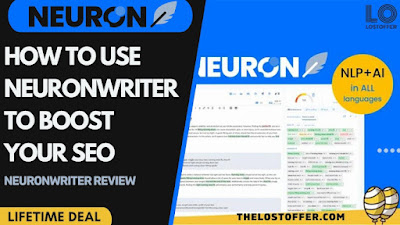.jpg)
How To Use NeuronWriter To Boost Your SEO - NeuronWriter Review
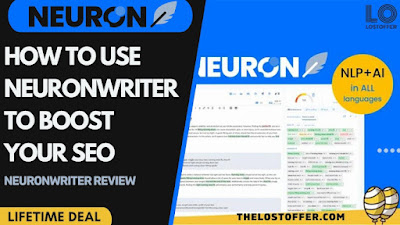.jpg)





.jpeg)



